previous article
next
Why should I promote my own ad(s)?
Promoting your own ad is easy and will have great results. You will sell
your item(s) or find your wanted(s) much more quickly.
By following these suggestions, you can help friends and others go directly to
your ad on this site.
-
email a link to your ad on this site
-
place a link to your ad on your facebook®
page, post a twittertweet etc.
Our new method to accomplish this, and the easiest method, is to click on the
'share' button -
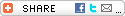 while viewing the ad you desire to promote.
while viewing the ad you desire to promote.
While viewing the ad you want to 'share', just 'mouse over' the share button and you will
see multiple options to promote your ad. For example, if you have a facebook® account, click the facebook® icon; if you have a twitter account,
click on twitter, etc. Click the appropriate button and the ad here on
SecondHandRadio will be instantly and magically posted to your page for your
friends to see.
If you would prefer to email a notice about your ad to someone, then 'mouse
over' the share button and select the option "Email". You can then either
fill in the boxes to send an email to your friend or select your mail service to
send an email directly from your regular mail service. Note that there are
buttons for Gmail, Yahoo mail, Hotmail, AOL mail, Blogger, or your own "email
app" such as Outlook.
The 'share button' will automatically create a subject for the email; the
subject will be the title of the ad. And, it will include a direct link
in the body of the email which people can click to go directly to your ad on
this site.
Selecting the facebook® option, for
example, will create a link and notice to your ad right there on your facebook
'status update'. Then all of your facebook friends will immediately get
the link which will take them directly to your ad.
Take a look at all the options provided by the 'share button' and give it a try.
back to site discussions